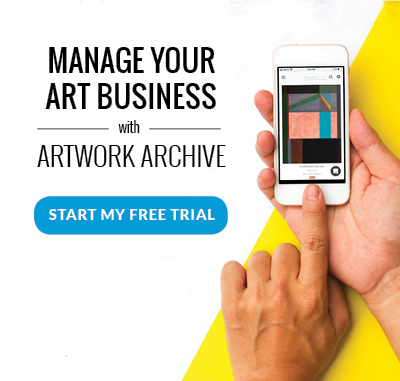Where do you see your art business in the next year?
What about the next five years?
Does it involve growing your collector base? Maybe you’d love to sell a certain amount of work or reach that big milestone on social media. Perhaps you feel stuck creatively and you want to spend more time in the studio. Or, maybe you’re determined to finally get organized enough to feel like you are ahead of your business and not always working catch-up mode.
However you answered, growth is usually at the heart of where we want to be going. Personal, professional, creative or business growth—we want to be improving and moving forward.
But, do you have a method for achieving these growth goals? Growing your art business takes a well-rounded strategy, a healthy dose of effort, and the right tools.
There are so many tools available to artists these days that make it easier than ever stay on track and get the work done (so you can get back to the studio quicker) but with so many choices it can be overwhelming to know which ones are worth putting in the time.
We outlined our favorite tools for our own art practices with these eight essential tools to manage your business and optimize your creativity.
A Calendar You Will Actually Use
When you are your own boss, it can be extremely easy to get lost in the flexibility of an art career. No one else is telling you what needs to be done, after all. Your time is yours to spend!
But, the real question is, how do you fill it wisely?
A calendar, while it seems so simple, is the first step.
Instead of deciding on the spot that you are going to work on next, save yourself time by drawing out a daily schedule for yourself. Start by blocking out chunks of time for specific tasks, and use your work preferences to decide the order. Then fill the space around your peak creative times with other to-do’s.
While that seems simple enough, as artists you know there is way more to keep track of than just your daily schedule. Between submission deadlines, exhibition dates, artwork drop-off and pick-up dates, not mention art marketing, commissions, and staying in touch with clients, the last thing you want is for these deadlines to go unnoticed and have your professionalism called into question.
You need to find a scheduling system that you will actually use, one that’s easy to keep up with and suited for your lifestyle and the unique career demands of an artist.
What digital productivity tools and resources can you use that will connect with or help you keep up with your online calendar?
Here are a few that we recommend:
Asana - Use this website or mobile app to organize and plan out your upcoming projects. You can assign tasks to yourself (or your on-the-ball studio assistant), set priorities and deadlines, share thoughts on important details, and visually map out your progress, so deadlines are hit on time. And, it’s free for individuals or small teams!
Google Calendar - This multifaceted, free calendar app allows you to create calendars for different parts of your life, set important reminders, add event locations, invite other users to events, and much, much more. Plus, it’s all backed up online if you ever lose your phone or computer.
Calendly - Say goodbye to phone and email tag! Calendly can connect with up to six of your calendars to automatically check availability and help you connect with your best contacts, prospects and clients to find the perfect meeting time. A basic plan is free, or you can try all of the features free for 14 days.
The best part? Online calendars like GCal, iCal and Outlook can be synced with your Artwork Archive schedule, so you only have to enter all of those important exhibition dates and to-do’s once to stay on top of your most important events.
A Strong Art Portfolio Website
Confidently market yourself and make your contact information known with a professional website. A website increases your SEO, lets viewers connect with you, showcases your work, and allows you to connect your other profiles (social media, Artwork Archive, etc.) to fully represent yourself.
Some artists sell work directly from their websites, others use websites as launch pads to drive potential buyers to their work and then connect with viewers before making sales.
But no artist wants to spend more time on their website than in the studio. Ask yourself what the main purpose of your website is and then focus on making the features and design of your site match those intentions. Make sure your website is working for you if you want to stay productive.
Here are some great places to get started:
Squarespace - This is an all-in-one solution for any artist looking to create a beautiful website, offering award-winning templates, domains, eCommerce, hosting, galleries, analytics, and 24/7 support. Business plans start at $18 a month.
Artwork Archive - With the Public Page on Artwork Archive, artists can choose to publish certain works and details from their inventory in a polished, professional-looking portfolio online. And with our Web Integrations features, this online gallery (along with all those important details) can be embedded into any page on your own artist website—so you can skip the double data entry and get back to the studio. You can even drive sales by responding to purchase requests that viewers can send through your public profile. (Plans start at $8/month for artists after the free trial)
Wix - Whether you’re promoting your business, showcasing your work, opening your store or starting a blog—you can do it all with the Wix website builder, no coding skills needed. Wix gives you 100s of templates, unlimited pages & top grades hosting FREE, or you can upgrade to a premium plan starting at $13/month and get even more.
Wordpress - Artists can create a free website or build a blog with ease on WordPress.com, which offers dozens of free, customizable, mobile-ready designs and themes, not to mention free hosting and support. Premium plans can run anywhere between $4 and $45 for more features.
Format - Format has everything photographers need to showcase their work and grow their business. Carefully-crafted portfolio designs make your work truly shine. Try it free for two weeks then choose the website plan that’s right for you (starting at $12/month).

Strategic Social Media Profiles
It’s no secret these days that social media makes art accessible to a wide audience. Instagram and Facebook allow you to show your work, your process, connect with fans and express your identity as an artist. Plus, social media has drastically changed how artists, viewers, and buyers interact with each other—and with art—in the last decade.
That’s why it’s important to not spread yourself too thin when choosing your social media profiles.
Ask yourself the following questions before going all-in on any platform:
-
What platform is the easiest for you to use?
-
Which one do you enjoy using the most?
-
Which one includes your target audience?
-
Which platform can you see yourself checking in with daily?
-
Which platform will I be able to actually use to be more productive, not less productive?
For some artists, that will be Instagram and for others, it will be Facebook. They are the two big hitters at this point, and it doesn’t seem like they are going away any time soon. But, once you have picked your poison, be honest with yourself about how much time you are spending on each platform. Social media can be a powerful tool for selling art and making connections, but can also easily slide into mindless scrolling that eats up too many productive hours without realizing it.
TIP: If you find yourself in the scroll cycle, use the Instagram function of limiting your screen time on the app. This way you will get a notice when you are getting close to your self-allowed time for the day.
Some apps to make engaging social media posts:
Framelapse - A full-featured app for Android™ devices, artists can record and create high-quality time-lapse videos of their works-in-progress.
Afterlight - Afterlight is an image editing app for Android, iOS and Windows Phone that gives you the tools to enhance your photos with adjustment tools and filters, purchase pre-sets from other artists, or create your own.
Wall App - The WallApp helps art buyers to quickly visualize your artwork in different rooms by uploading an image to preset room templates.
VSCO - This photo-editing app has a cult following and is the go-to app for Instagram influencers. This app comes with pre-set filters, photo editing and a creative community and is free to start and up to 19.99/year.
Apps to remind you of your time and keep you on track:
Freedom: While all artists should use the benefits of social media to share and sell their artwork, social media is also designed to be addictive. Freedom app helps you build healthier social media habits, be more productive, and be more intentional by blocking distracting websites and apps for select time frames. Freedom is free to start and up to $2.50 a month for all devices.
Instagram time limits: While Instagram is a great tool for artists, it’s way too easy to get sucked into a mindless scroll of images without actually doing something productive for your art business. Instagram has acknowledged this behavior by implementing a way for you to manage your time and set daily reminders when you get close to that time limit. To set your time limit, go to the top right-hand menu of your account and then click “your activity” to view your daily time spent on Instagram and to set limits and reminders for your usage.
An Engaging Newsletter
Keeping up with contacts and building new relationships is essential to growing your art career. It doesn’t matter if you are an incredible artist, what interests people about art is not just the finished product—it's about you and your relationships with your viewers and buyers!
A newsletter is an easy way to make your contacts feel included in your art practice while keeping up relationships and reminding past buyers and collaborators about what you’ve been up to.
Just like on social media, content matters. You don't necessarily need to send out weekly newsletters. You should aim to send a newsletter out as often as you have something to say that your audience will (hopefully) find interesting. Include visual content, link to press about your work or shows, and make it personal. Authenticity is key to generating interest.
Some of our favorite tools for sending a stellar newsletter:
Mailchimp - With this all-in-one marketing platform, you can create newsletters in a breeze. They offer templates with drag-and-drop features for all types of messages—pick one based on your goal or a look you’re going for, add your content, and choose who gets it! Simple. Enjoy their free plan or get added features for $9/month.
Campaign Monitor - You can bring your art business to life with Campaign Monitor’s powerful yet easy-to-use email builder and library of professionally designed templates. You can even connect your online store to drive more art sales! Plans also start at $9 a month.
Photo Editing Software
Photographing your work is almost as important as creating it in the first place. Without high-quality photographs, it’s nearly impossible to communicate about your work, present yourself, sell your work, or apply for grants.
Unfortunately, after hours and hours in creation mode, we often skip over or rush this important step of the creative process.
Since artists are required to submit work digitally for exhibitions, grants, talks and your public profile page, good photography offers the first impression of your art and your professionalism.
Having the right photo editing software can also help elevate your social media game with captions and creative images to engage your audience.
Here are our go-to programs for getting the perfect image:
Lightroom - Beginners and pros alike yearning for high-quality photos of their work for art marketing purposes will love this popular photo-editing software. Lightroom comes with step-by-step tutorials right in the app, so you can learn the basics or master the newest features in no time. Plans start at $9.99/month, and be sure to check out their promos for students and teachers!
Photoshop - This amazing imaging and graphic design software is at the core of just about every creative project these days. Give your photos and graphics a professional-looking upgrade for $20/month, so art buyers will take your business more seriously.
Canva - Use Canva's free and easy drag-and-drop feature and layouts to quickly design, share and print everything you need for your art business—including email headers, social media posts, business cards, logos, website graphics, and tons more.
Procreate App - With Procreate, the world is your studio. This multi‑award winning creative app gives you the power to create beautiful sketches, inspiring paintings, and stunning illustrations wherever you are. Apple users can get those creative juices flowing for only $9.99.

An Up-to-Date Marketing Plan
You have the calendar and time management tools, now you need to make sure you have a plan for marketing.
If you haven’t had a marketing plan in the past, now is the time to start. Establish habits that will get you in a marketing mindset, like reviewing your business plan and creating a separate art marketing calendar. This will help you understand your brand even if you are not gearing up to advertise any big shows or art sales.
Finally, think about the best channels for reaching your art audience, what’s coming up (quicker than you usually realize) for you to advertise, and any type of marketing goals you have so you’re staying on track.
We save time on social media with these handy tools:
Buffer - With Buffer Free, you can schedule up to 10 social media posts in advance for a specific time and day, and you can see which posts perform well with Buffer’s basic analytics. Buffer Free allows you to connect one profile on Twitter, Facebook, LinkedIn, and Google+. It’s simple and very user-friendly.
Hootsuite - Keep your social media presence active, even when you’re not. With Hootsuite’s Free plan you can manage three different social profiles and up to 30 scheduled messages. You can even use the Hootsuite mobile app to easily edit, approve, and manage scheduled messages on the fly!
Facebook Publishing Tools - If you haven’t gotten yourself a free business account on Facebook, now’s the time! Because it can do so much more for you than a regular, personal page—including scheduling unlimited posts directly on Facebook to save time. Plus, it’s a great option for when your other scheduling tools limit the number of profiles you can connect.
Goal & Productivity Trackers to Keep You Focused
How are you measuring and charting your goals?
Making sure that you have clear and attainable goals to motivate and guide your art career will help you keep up on all the smaller pieces of your practice.
If you have goals, review them and make sure they are consistent with what you are doing and where you are going. Treat goals like tasks and deadlines, build them into how you work and why you work.
Have a system for creating your goals, tracking your goals, and revisiting your goals.
We recommend these tools to help you stick to your goals:
Evernote - Why do we love Evernote? It’s easy. When you have an idea, it’s the best place to put your thoughts and make them into actionable plans. With so many moving parts in an art business, Evernote helps keeps all your notes, ideas, lists and reminders in one place—then keep track of those deadlines and dates.
Artwork Archive Insights These insights apply metrics to your art business so you can better plan out your business decisions. Monitor your artwork's performance by theme, gallery, buyer, location and make informed decisions about your art career. Track your inventory, work for sale, and work sold. Gain insights into what is working, and what’s not—and make decisions with confidence.
Some tools we like to keep us focused on those goals:
Momentum Extension is a personal dashboard designed to eliminate distraction and provide inspiration, focus, and personalized productivity features. The Plus version allows you to sync task management systems like Asana, Basecamp and GitHub for $3.33/mo
Be Focused Pro App Based on the Pomodoro Method, The Be Focused Pro App helps you get things done by breaking up individual tasks into intervals and short breaks. Create tasks, set timers, configure breaks and track your progress throughout the day.
Rescue Time If you’ve ever gotten to 4 pm and asked yourself where all the time went in your day, Rescue Time is for you. This app helps you understand how you spend your time online by working in the background of your device to analyze your behaviors and stay focused.
A Management System for Your Art Business
You need a way to keep your art career organized so that even when your calendar gets busy you have the peace of mind to take on many tasks and juggle obligations with ease.
How are you currently keeping track of your art, your contacts, your invoices, and your various loan agreements?
Here are a few of the essential tools artists can use to manage their inventory.
Artwork Archive—Artwork Archive provides the tools for artists to organize, manage, share and showcase their artwork. From inventory and consignment reports to sales and invoices, contacts management, and location tracking, Artwork Archive is everything you need to get organized and manage an art career.
Dropbox— Have large files or videos of your artwork? While Artwork Archive can store images up to 30mb of high-quality photos, if you have larger images such as raw image files, Dropbox could work for storing these photos. However, it’s not a complete inventory system with exhibition history, cataloging and artwork information recorded.
There are so many different ways to take on organization, marketing, connecting with your contacts, and managing your art. Part of the fun of being a professional artist is in discovering what works for you and how best to improve on what is and isn’t working. Many of the platforms above offer free trials that allow you to test out how it can help your art career—including Artwork Archive. With no credit card required and no automatic payments, there is no risk in trying out the platform that artists call the “greatest investment in their art business.”