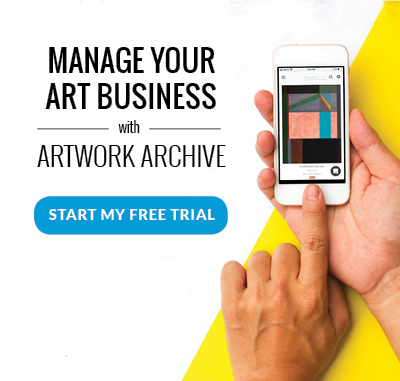How to build an artist website and what to include
There are some common sayings; If a tree falls in a forest and nobody is around to hear it, does it make a sound? Or more timely perhaps: If you go on vacation, but you don’t post your photos on Instagram, were you even on vacation?
If you make art but you don’t have a website, are you even an artist?
Of course, this is a tongue-in-cheek, but it does bring us to an important point in today's world.
People expect you to have a portfolio online.
They expect to be able to research your background, see samples of your work and read about your credentials.
We work with artists every day on how to present their work online and to galleries and from those questions we came up with a list of the most asked questions that artists should be answering before building their website.
Start by clearly identifying the answers to the following questions for yourself.
What are your goals for the site?
What do you want to accomplish with your website? Who do you want to speak directly to? What goals do you have for your site? What is your “why”?
Do you want to document your process, record your archive of artworks, have your available works up for sale?
Your website should work for your goals.
Your goals can be broad like displaying your best and most recent works for general visibility or specific, like making a certain amount of income from your website to support your practice.
Defining your goal, regardless of what it is, will help you to build a roadmap to building your site—just like goals are helpful in your own creative practice. You will more quickly be able to weed out the things you don’t need to add and stay on a path toward what you want to create.
Who is this site for (who is the audience)? What are they expecting to find/experience?
This could be collectors, grant-givers, grad school admissions boards, other artists, your parents, yourself, your friends, your pets, whatever it is, define it and write it down.
Being specific about who comprises your audience will help you narrow in on what type of content your website will be made up of when it gets to that point.
Once you have defined your audience you will want to define their motivations for visiting your site. This can be summed up as the “user experience” of your artist website.
If they are a potential client, they probably want to read briefly about your artwork, background and process. They then, most importantly, need a clear way to get to available work and a simple way to purchase that information or inquire with you about the artwork.
If they are a grant-giving institution or a grad school panel, they will most likely want to read your artist statement and see a portfolio of your strongest works.
If they are other artists and peers, they will probably be looking for when you have upcoming shows to attend or insights into your process.
By defining the motivations of your audience, you can extrapolate what they want to see when they visit your site and better understand how to structure your website.
You can even borrow a tactic widely used by companies and marketers and come up with a visitor profile for your website. A customer profile or visitor profile helps you keep that person in mind when you are making decisions along the way. Once you have built out that character’s age, income, background, and other demographics and even given them a name, you can ask yourself what “Jerry” would want to read in this section, etc.
What websites do I personally enjoy visiting? What do I enjoy about them?
Like most people in this decade, you’ve probably spent a fair deal of time on the internet.
There are most likely sites that stick out in your head as being a favorable visit. When you come across sites that you like to bookmark them in your browser under a “website inspiration” tab.
Just like you might keep folders of inspiration for your artwork, keep folders or Pinterest boards of inspiration for your website.
Do this for a week or so before you start sketching out the flow of your own site. What did you enjoy about your visit to these sites? What made the experience easy for you as a visitor? What made it fun? Did you get the information you were looking for right away or were you able to navigate to the answer quickly? Did you get frustrated ever? What, specifically, was frustrating?
Keep a little notebook of what you enjoyed and see if there are commonalities. Most often, the overlapping factors will be ease of use, navigability, and functionality based, but see what pops out for you.
There will be two buckets for these features. One will be functionality—the UX of the site like navigation, content, page structure and buttons. The second will be the user interface features (UI) that include features like graphic design elements, gifs, colors, and copy—all of which are important as well to the overall “vibe” or brand of your site.
Things like the colors you choose for your site can have a big impact on the conversion (sales) on your website. The importance of color and its impact on human psychology has long been used and leveraged in advertising and design, says Design Advisor. Check out their infographic on the effect of different colors on your website.

What pages will I have on my site?
The content of your site is anything that you will upload and share on your website. The scope of your site is completely up to you. However, most successful artist sites include the following sections:
Portfolio of your artworks: This one goes without saying. You will need to show off your portfolio. The question you need to ask yourself is if you will want to publish an entire archive of your work or select collections.
About page: People visiting your site will want to know a little bit of context about who you are—who the face behind the artwork is. It doesn’t have to be lengthy, but it should cover a little about your background and why, what, how, and maybe where you make. You can also include here a link to your resume or CV to show your past credentials, education, exhibition history and so forth.
A contact page: So, someone came to your site and they love your work. They will need a way to message you. Make sure that you have your email or a “contact me” section of your site. A bonus is to add your social media links like Instagram, Facebook, external profiles and email clients.
News: A lot of artists choose to incorporate a news section into their website. If you are planning on letting your viewers know about upcoming exhibitions, openings, new processes or sales, a news section is a good idea.
Collections of your work: It can be overwhelming to try and fit all of your work into one portfolio. You most likely have a large inventory of artworks spanning many years, many styles and many changes. A good way to making your artwork more digestible to viewers is to build out collections of your artwork. This could be collections by year, by medium, by theme or by whatever else groups your work together logically.
Will you build the website out yourself or choose a portfolio site?
Now that you have decided what’s going on your site, you will need to decide how to make those plans into reality.
There are a lot of template-based and drag-and-drop options that make building an artist website much easier and less time consuming than coding one from the ground up today. There are also online portfolio platforms that allow you to easily update and build all of the pages mentioned above like the about page, portfolio, contact, news, and collections—all while managing your inventory on the “back-end” of the website.
The top web-building platforms tend to be Wordpress, Squarespace, Wix, and Weebly. There are also portfolio sites specifically for artists like FASO, Format, Behance and Artwork Archive. These sites offer simple and easy-to-use portfolios to upload and share your work without building out an entire site.
Platforms like Artwork Archive also allow you to embed your portfolio directly onto your own custom site, so that you can manage and archive your artwork from a private account—deciding what information to publish, while having all of the details on hand, without all the constant coding and updating.
Here are some examples of embedded portfolios to get some inspiration:
Amy Shackleton’s website
What we love: You can easily navigate and locate all of the critical pages. The top menu has the About Page, CV, paintings, news, and contact. Check, check, check. The simple white background lets the art stand out and not compete with a busy background.
Julia Ibbini’s website
What we love: Julia divides up her work into years, allowing us to view groupings of her work together and seeing an evolution over time. Again, we love that she uses a clean, white backdrop to let her vibrant and intricate artworks really sing.
Krista Reuter’s website
What we love: Like the other websites, Krista uses Artwork Archive’s embed feature to display her portfolio on her website seamlessly. However, we love that Krista uses a big banner of her artwork over the top of her site and a side menu for navigation. You can get a full picture of her art practice through her collections, statement, bio, CV and social media feeds.
A word to the wise
The best way to get started is to have your files already organized on a cataloging system like that you can quickly pull the information and different sized images from—you will need small resolution images at 72 dpi for your website. However, you will always want to keep a high-resolution of you images on file for press and printing.
Another thing to note is that site-builders like Wordpress, Wix, and Squarespace are continually being updated and it may affect your site structure and even images and information with updates. Make sure that you have backed up your information into an external drive or even better, on a cloud-based program that specializes in data storage to ensure that your artwork is safe.
It can feel as though your website is going to last forever, but years down the road when themes get outdated or sites are unsupported you will thank yourself for cataloging your art separately.
With an art inventory system like Artwork Archive, you can both preserve your archive of artworks and organize all of your information and images so that managing the content of your website is a breeze.
Final steps: time to share your site
So, you chose the right domain name, hosted your site, built out the pages and hit publish—congrats! It’s now time to share your work online.
Hopefully, your pages contain enough SEO to direct people to your work online, but it’s not enough to create a website and just let it sit. The more you are active in sharing and promoting your site, the more page views you will get and the higher your website with rank on Google.
You can start by sharing your website on your social media groups, your newsletter, facebook groups that allow self-promotion and adding your URL to all your marketing materials like your business card for events—anything that feels natural to your art business and personality and gets the word out.