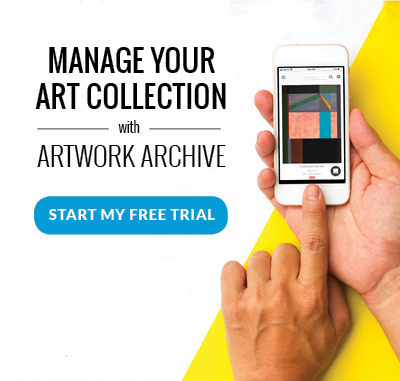Shopping for a collection management system doesn’t have to be a headache.
Shopping for a collection management system doesn’t have to be a headache.
It can be stressful picking out a collection management system. You’re either shouldering the burden by yourself or collaborating across multiple departments—and both scenarios require research, time and energy.
But, a collection management system, whether your first purchase or a transition away from your existing system, is crucial to your art collection’s care. The right system helps your staff be more efficient, saves time and frustration across the organization, and can open your artworks to new and diverse audiences. The time you spend researching solutions will be worth it in the end.
To help you in your collection management hunt we’ve compiled a few tips for picking the best collection software solution for your needs.
Identify key stakeholders and decision-makers.
Who needs to be looped in? If you have a registrar or collections manager, they are a must and should be involved early on. Get their input. Identify pain points and needs. If you don’t have a collections care team, then think about those that will be using the software—curators, department leads, administrators, etc.
IT managers and webmasters are integral as they may have tech limitations that you are unaware of, or have questions that need to be answered before the system can be adopted. Direct them to the collection management Terms and Privacy pages like this one: https://www.artworkarchive.com/privacy. Chances are they'll ask to see it.
Who is your decision-maker? Ensure they have all of the information they need to confidently sign the check or hand over the company credit card.
Determine your budget.
Not all collection management systems are priced equally. Don’t waste time researching and communicating with a system that may be out of your price range.
Good news, collection management systems do not have to cost thousands of dollars. And new systems do not require training, implementation or support fees. Some solutions, like Artwork Archive, offer lifetime 30% discounts for nonprofits too. Make sure to ask!
Ask what’s not working with your current system.
What problems are you looking to solve with a collection management system? What isn’t working with your current setup? Are there pain points that you’d like to remove with a new system? For instance, do you not like being tethered to one desktop with a downloadable program? Then you’d put “cloud-based tools” on your wish list. San Diego International Airport knew they had to make a switch from their outdated Filemaker Pro platform because it kept crashing their computers.
Ask yourself: Where do you spend the majority of your collection data workflow, and within that, are there major sources of time wasted with redundancies? What tasks can you not complete with your current solution? For instance, if you’re having challenges sharing information about the collection, you may need a system with easy reporting. If you have years of conservation treatments saved, but not digitized, you’ll need a system with maintenance tracking.
Now create your wish list. What are the requirements for your collection management solution?
A common mistake when selecting a collection management system is to research solutions before identifying your needs. After identifying what isn’t working with your current system, ask what you need to make your collection management system work for you. This will help you scratch overly complex vendors off of your list that may be too pricey anyway.
Here are some of the most commonly asked for and appreciated features we come across:
Online access and cloud-based tools: Downloadable programs may restrict your workflow and can crash your computers. Cloud-based systems give you the flexibility to manage your collection details from anywhere and any device.
Multiple user support: Encourage autonomy and collaboration. Give interns or volunteers access if you need extra help. Allow others to easily upload information so the responsibility does not fall upon one person. Check out submission pages.
Image and document storage: You’ll most likely need a system that will support all media formats. This way you can upload PDFs, high-res images, and video recordings with ease.
Location management: Always know where your artwork is located—across campus, on multiple floors, in exhibitions, and hidden in storage facilities. If your works are on loan or off to be restored, track the artworks’ movement with dates and locations.
Conservation & maintenance information: Conservators must be able to track conservation processes, treatment data, and reports, as well as manage the large number of images generated through their work. Whether you have conservators in-house or are working with contracted professionals, the ability to track these details is critical.
Flexible reporting: To improve staff efficiency, look for a collection management system that provides templatized reports, labels, checklists, and templates like these. These save you considerable time. Make sure your information can be easily exported too!
Public-facing component: If you are going to be digitizing parts of your collection, look for a system that integrates with your website so that you can seamlessly publish information to the public without maintaining separate databases. Some databases offer interactive map views to drive engagement.
Limited IT support: Put control in your hands. A simple and easy-to-use collection management system lets you get up and running quickly.
Financial and insurance logging: Track your acquisitions, commissions, gifts, deaccessions, and appraisals. Have all of this information handy if an emergency arises.
Contact management: Always have contact information for your artists, conservators, donors, etc, with a simple CRM integrated into your collection management system. Coordinate mailings and outreach with ease.
Schedule and reminders: Don’t lose track of key deadlines and to-dos. Some systems send you weekly reminders.
And when you start talking to vendors, have the list ready.
Research vendors.
A vendor is not just someone that is providing you a service in exchange for payment. Within the collection management space, you are also looking for a partner—someone who will be able to listen to and support your needs and be flexible throughout the lifetime of your collection.
Questions to ask:
-
Do they have experience in your type and size of collection?
-
Who are their clients? Can they provide references?
-
What is the vendor’s approach to support?
-
How is your data protected?
-
Are there extra support, implementation or training costs?
-
How easy is it to transfer data? Both into and out of the system.
Narrow the options by scheduling a demo.
Arrange for the vendor to give a demonstration of their platform. This is a great time to include other team members as well. It’s helpful to see the full functionality of the system. You can use the time to ask questions specific to your collection. The vendor will be eager to show you solutions tailored to your needs.
Ask for references.
A good sign of a great collection management software is the testimonials of their clients. Ask for references from other clients in similar industries. They will hopefully give you an unbiased review.
Test it.
Ask if the vendor has a trial period. Here at Artwork Archive, we offer a free 14-day trial because we want to give you the chance to try out our tools and see if our platform makes sense for your collection. You wouldn’t drive a car out of the lot without a test drive, would you?
Make your choice!
At this point, you should feel confident about your selection. Hopefully, you’ve found a collection management system that provides an affordable solution with plenty of benefits.