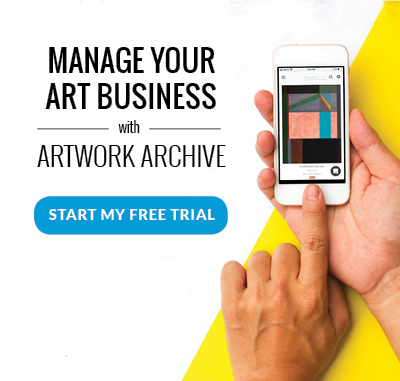At least temporarily, the world around us is changing.
While the world is trying to stop the spread of COVID-19, important preventative measures are being taken.
Human interaction and the spaces it normally takes place in is being drastically limited. Day-to-day life is changing by the hour as more is learned about the virus’ transmission. The exhibitions, museums, client meetings, workshops, festivals and more that we have come to lean on in the art world have been closed or canceled indefinitely.
Especially in stressful times such as these, we need art in our daily lives. We can still come together and use art as healing. Because although we are being asked to do our part and stay in, it’s now easier than ever to stay connected to our communities and still run our art businesses online.
To help the artists who feel shocked by these changes, we rounded up our favorite tools that make it easier to run an art business online. Take a look:
Tools for Video-Conferencing
Zoom - For art organizations or art teachers that don’t want meetings or classes to go on hold for weeks, Zoom’s video conferencing (perfect for small or large groups) still lets you get creative! The free plan can host up to 100 participants for 40 minutes, perfect.
Google Hangouts Meet - With easy-to-join video calls, you can meet face to face while still adhering to the social distancing guidelines. Meet is fully integrated with G Suite, so you can join meetings directly from a calendar event or email invite. All of the important event details are right there when you need them, whether you’re joining from a computer, phone, or conference room.
Loom - Art is a visual industry, so why not make online meetings or emails visual as well? With Loom, you can capture your screen, voice, and face and instantly share your video in less time than it would take to type an email. And for artists that just want to record & share quick videos, it’s free to use!
BlueJeans - This video conferencing software offers a variety of tools so that important client meetings, and even art openings and workshops, don’t have to be placed on hold. Make any room a one-touch video, audio, and web conferencing room where you can host and live stream interactive events for large audiences. Plans start at $10/month.
Google Duo/Skype/Facetime - For artists who just want to stay connected, see a familiar face, or casually show what you’re up to in your studio, these are all great (and free!) options for video chat on your smartphone or computer.
Facebook or Instagram Live - Live is the best way to interact with the art fans you already have in real time. Host a workshop, demo a new skill, host a giveaway, field their burning questions about your art—and most importantly stay connected with your audience. Hear what’s on their mind, and check out their Live Reactions to gauge how your broadcast is going. The best part is that internet usage is going to increase in the next few months, so seize the opportunity to connect while you have their attention!
Tools for Selling Artwork Online
Private Rooms - Coordinating with clients, appraisers, or art insurers online can be hard. When you are asked for something specific—and you know you have the perfect pieces for the job—you need an easy, professional way to share them. That’s why Artwork Archive created Private Rooms, a place to easily prepare online viewing rooms to share a tailored collection exclusively with your contacts.
Social Media - While it’s no secret that social media makes art accessible to a wider audience, in the days of social distancing ahead it could not ring more true. Instagram and Facebook allow you to show your work, your process, connect with fans and express your identity as an artist from the comfort of your studio. It’s never too late to get started!
Artwork Archive - With the Public Page on Artwork Archive, artists can choose to publish certain works and details from their inventory with the click of a button into a polished, professional online portfolio. This online gallery (along with all those important details) can stand alone for your web presence or be embedded into any page on your own artist website—so you can skip the double data entry and get back to the studio. Buyers contact you directly about a sale, too, so you get 100% of the profit. (Plans start at $6/month for artists after the free trial.)
Patreon - While your contact with the outside world may be limited, you can still reach buyers and make income with Patreon. With a subscription-style payment model, fans pay their favorite creators a monthly amount of their choosing in exchange for exclusive artwork or a closer look into their creative journey.
Society6 - On Society6, they’ll do the dirty work, making your art into products ranging from gallery prints, iPhone cases, and stationery cards. Society6 uses only the highest-quality materials, you keep the rights, and they sell the products for you! A great way to get some extra income in this time of uncertainty.
Saatchi Art - Saatchi Art is a well-known marketplace for quality art. As an artist, you’ll be able to keep 70% of the final sale price. They handle the logistics, so you can focus on creating, and less on shipping and handling.
Wordpress - Artists can create a free website or build a blog with ease on WordPress.com, which offers dozens of free, customizable, mobile-ready designs and themes, not to mention free hosting and support. Premium plans can run anywhere between $4 and $45 for more features.
Squarespace - This is an all-in-one solution for any artist looking to create a beautiful website, offering award-winning templates, domains, eCommerce, hosting, galleries, analytics, and 24/7 support. Business plans start at $18 a month.
Wix - Whether you’re promoting your business, showcasing your work, opening your store or starting a blog—you can do it all with the Wix website builder, no coding skills needed. Wix gives you 100s of templates, unlimited pages & top grades hosting FREE, or you can upgrade to a premium plan starting at $13/month and get even more.
Blurb - Multiple income streams are what you should be focusing on now. Blurb is your go-to site for designing, creating, publishing, marketing, and selling print books and e-books. You can even easily sell these professional-quality books on Amazon through the site. So if you’ve ever thought about writing down your knowledge to share with others, now is a great time!
Tools to run your art business
Artwork Archive—Artwork Archive provides the tools for artists to organize, manage, share and showcase their artwork. From inventory and consignment reports to sales and invoices, contacts management, income and expenses, and location tracking, Artwork Archive is everything you need to get organized and manage an art career. And, social distancing is the perfect excuse!
Mailchimp - With this all-in-one marketing platform, you can create newsletters in a breeze for your art fans, so you can at least stay connected online while everyone’s at home. They offer templates with drag-and-drop features for all types of messages—pick one based on your goal or a look you’re going for, add your content, and choose who gets it! Simple. Enjoy their free plan or get added features for $9/month.
Campaign Monitor - You can bring your art business to life with Campaign Monitor’s powerful yet easy-to-use email builder and library of professionally designed templates. You can even connect your online store to drive more art sales! Plans also start at $9 a month.
Lightroom - Beginners and pros alike yearning for high-quality photos of their work for art marketing purposes will love this popular photo-editing software. Lightroom comes with step-by-step tutorials right in the app, so you can learn the basics or master the newest features while you’re stuck in the studio for the next few weeks. Plans start at $9.99/month, and be sure to check out their promos for students and teachers!
Photoshop - This amazing imaging and graphic design software are at the core of just about every creative project these days. Give your photos and graphics a professional-looking upgrade for $20/month, so art buyers will take your business more seriously while the competition online gets fierce.
Canva - Use Canva's free and easy drag-and-drop feature and layouts to quickly design and share everything you need to make your art business pop online—including email headers, social media posts, logos, website graphics, and tons more. And with Canva’s newest publishing tools, you can cut out the middleman and publish your designs directly to Facebook, Twitter, Pinterest, LinkedIn, and more.
Dropbox - Have large files or videos of your artwork? While Artwork Archive can store images up to 30mb of high-quality photos, if you have larger images such as raw image files, Dropbox could work for storing these photos. However, it’s not a complete inventory system with exhibition history, cataloging and artwork information recorded.
Grammarly - Writing is going to take more of a front seat as more art sales shift online during this pandemic. From grammar and spelling to style and tone, Grammarly’s writing assistance helps you eliminate errors and find the perfect words to express yourself, no matter how good you are at writing. Works on email, social media, and more!
Tools to help you stay productive
Asana - Use this website or mobile app to organize and plan out your upcoming projects during all of this uncertainty. You can assign tasks to yourself (or your on-the-ball studio assistant), set priorities and deadlines, share thoughts on important details, and visually map out your progress, so deadlines are still met on time. And, it’s free for individuals or small teams!
Evernote - Why do we love Evernote? It’s easy. When you have an idea, it’s the best place to put your thoughts and make them into actionable plans. With so many moving parts in an art business and the almost hourly updates on the COVID pandemic, Evernote helps keep all of your notes, ideas, lists, and reminders in one place.
Be Focused Pro App - Based on the Pomodoro Method, The Be Focused Pro App helps you get things done by breaking up individual tasks into intervals and short breaks. Create tasks, set timers, configure breaks and track your progress throughout the day while you have some extra studio time to capitalize on.
Rescue Time - With more time online, it's easy to get distracted by the news and social media. This app helps you understand how you spend your time online by working in the background of your device to analyze your behaviors and help you stay focused as you work on the business side of things in your art career.
Tools for tackling social media
Buffer - With Buffer Free, you can schedule up to 10 social media posts in advance for a specific time and day, and you can see which posts perform well with Buffer’s basic analytics. Buffer Free allows you to connect one profile on Twitter, Facebook, LinkedIn, and Google+. It’s simple and very user-friendly.
Hootsuite - Keep your social media presence active, even when you’re not. With Hootsuite’s Free plan you can manage three different social profiles and up to 30 scheduled messages. You can even use the Hootsuite mobile app to easily edit, approve, and manage scheduled messages on the fly!
Facebook Publishing Tools - If you haven’t gotten yourself a free business account on Facebook, now’s the time! Because it can do so much more for you than a regular, personal page—including scheduling unlimited posts directly on Facebook to save time. Plus, it’s a great option for when your other scheduling tools limit the number of profiles you can connect.
Repost for Instagram - Just like when someone shares about you on Facebook, you are going to want to reshare the post with your own followers. Unfortunately, Instagram doesn’t have its own sharing feature, but there’s a trick that Insta-savvy artists use—this amazing app. It provides social proof that you’re doing awesome things and are being recognized for it—which can be a HUGE help in convincing collectors who happen across your art account online to buy your work.
Art Mockup Apps - Catch the eye of collectors, designers, consultants, etc. who are stuck inside by helping them envision your work in the larger context. Because while your work is stunning on its own, it can turn an ordinary room into a work of art, too! Illustrate exactly how your art makes a room complete with an app that previews your art right on the wall. There are a bunch of art mockup apps out there, but we love how quick and easy it is to use is WallApp.
Framelapse - A full-featured app for Android™ devices, artists can record and create high-quality time-lapse videos of their works-in-progress—perfect for engaging followers on social media.
Snapseed - Ever snap a photo of your art for Instagram and it looks nothing like real life? If the colors and lighting don’t show the true quality of your artwork, potential buyers are going to be annoyed that the piece they thought they were buying doesn’t match what they got in the mail.
Snapseed gives you just the right amount of professional editing tools to perfect your photos. The best part? It’s easy to use, and free for iOS and Android users.
Is running a remote art business possible?
While the way we are used to doing business in the art world and beyond has temporarily changed, we have to stay calm and remember that our health is what’s most important in times like these. And luckily, doing business online is not only possible but easier and more accessible than ever for artists!
In-person events can be replaced with video conferencing and online sales. Galleries and exhibits can be virtual. Techniques can still be demonstrated live, and your personality can still shine through your art marketing.
Use this societal downtime to refocus your art and create the work you’ve always dreamed of. Then use these digital tools to get organized and get creative selling your artwork online.