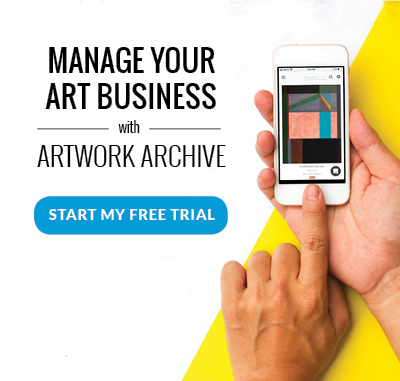Can QR codes help boost your art sales?
You may be familiar with QR codes, the scannable squares of pixels that are used to get viewers to a webpage fast. QR code is an abbreviation for a “quick response” code. While they were developed in the 1990s for the Japanese automotive industry, QR codes are now ubiquitous—and a great tool for you to use in your art career.
So, how do QR codes benefit your art career?
Add QR codes to artwork labels
QR codes allow you to provide more information about your works on a small, scannable label. You can create QR Code Labels with a Master level plan of Artwork Archive.
You can generate QR codes to add to artwork labels. Your viewer can scan the code and learn more about an artwork. That QR code directs a viewer to more information that might otherwise be left out of a label.
QR codes can help you sell your work
If you are hesitant to display prices, you can always use a QR code to direct an interested viewer to a price for an artwork. When you create a QR code in your Artwork Archive account, you can opt to have your Artwork Archive QR code show an artwork’s price for more discreet displays.
QR codes offer immediate access to a work for easier reference, your buyer will know exactly what they are looking at to purchase.
With more and more art sales happening online, lean into helpful technology.
QR codes offer opportunities for engagement
QR codes help viewers make connections between what they are viewing, your work, and its details. Not only do QR codes provide information, but they also offer a point of engagement. When a viewer engages, you and your art become more memorable.
By having an active process of engagement, viewers are more likely to continue to dive deeper into learning about your artwork and you as an artist
When people are actively engaged, their memory works better. Your viewers will be more likely to remember the viewing experience after they engage with it in an interactive way like using a QR code.

QR codes create high-level internal organization
QR may stand for quick response, but they are also a tool for your “quick reference.”
When you print QR codes and use them as labels in your studio on an inventory list, you are creating an efficient and thorough organizational system. Your QR codes take up minimal space and direct you to all of your artwork’s information.
You can create an inventory report of QR codes to hang on your studio wall or attach QR codes to your physical artworks. Whenever you need to know more information about an artwork, you can just scan its code.
QR codes can drive purchase request for your artworks
When you send a viewer to an artwork through a QR code, they are able to send you a purchase request for that work. A QR code can speed up the art selling process and make sending a purchase request as easy as scanning the QR code to arrive at an artwork itself.
Purchase requests are an Artwork Archive function that notifies you of an intent to buy. You are able to create an art invoice for your work directly through that purchase request. You can even be paid through the PayPal integration on your Artwork Archive invoice.
Can you say streamlined?
Use QR codes to drive viewers to your profile
When you create a QR code in your Artwork Archive account, you can choose if your QR code will take the person scanning the code to your Public Profile, or to a private, internal page.
A QR code connected to your Public Profile drives traffic and interest to your other artworks. You can use a QR code to not just provide more information for a single artwork but as a hook to your full body of work.
Once a viewer is looking at one artwork on your Public Profile, they can then start to explore your profile in its entirety. A QR code can be an introduction and a simple way to engage new viewers. It starts with an artwork scan and can end on your social media or website.
Not only does a QR code provide immediate information, that pathway to that new information, your URL, will stay in your viewer's phone. Your viewer will walk away with your information still in their browser history. Your viewer is likely to revisit the site at a later date, even just to “x” out of the page, as they use their phone
QR codes boost your professionalism
Galleries like to work with artists who are professional and who make selling their art easier to do. Using QR codes with the artwork you give to galleries is a win-win situation. With more information on hand and a clean way to access it, your art is easier to sell and organize.
Remember, you’re an artist—but you are also a business person.
You can use QR codes to give your galleries more information about artwork you drop off. You can even use QR codes in addition to other Artwork Archive reports as a way for your gallery to reference work information.
Double up by emailing your artwork’s information and QR codes as well as providing hard copies. Your galleries will appreciate your attention to detail.

QR codes are easy to create and even easier to use
It’s easy to create QR codes in your Artwork Archive account.
Here’s how to do it:
-
Go to your Artwork Archive inventory by clicking "Pieces" in your left-hand sidebar.
-
Click “New Report.”
-
Select “QR Code Labels.”
-
Generate your QR Code Labels by selecting artworks to create labels for, choosing information to include, and selecting whether or not your QR Code Labels will link to your public profile or be for internal use.
-
Download, print, and share your QR Code Labels.
Technology is integrated into our everyday lives, why not harness it? Whether it's at an in-person art show, in an email, or for your own internal use, QR codes are the way to get information to your buyers and for you to organize your work.