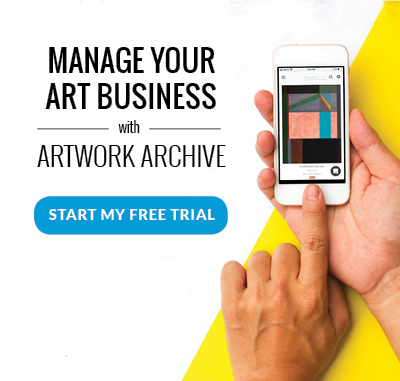Imagine clicking into an artist’s Instagram account and all of a sudden a watercolor still life begins to materialize before your very eyes. First you see the pencil sketch of peppers and a colander, then swatches of grey shadow appear. Color then fills your screen and builds until you are staring at a photographic realist painting.
You then click on a figurative painter’s Instagram only to find that as you scroll one of the portrait sketches comes to life. The head turns this way and that—and even blinks. It takes the old adage of a painting’s eyes following you to a whole nother level.
While your artwork should always be the center of your Instagram, using apps to engage and interest collectors can only help you. Whether you’re using a video creator like Marla Greenfield to bring a still life to life or turning heads—literally—like Linda T. Brandon, Instagram photo editing apps can make your Instagram account stand out.
Don’t want to add to your art? Edit the rest of your photos to perfection, so they complement your work. Give these six apps a whirl to add some pizazz to your artist Instagram account and attract art buyers.
1. Watch a Piece Materialize With PicFlow
PicFlow may look like your garden-variety slideshow app upon first glance. But, if you know what you’re doing like Marla Greenfield, it’s far from it. This unassuming app can take the viewer on a journey of your art—from sketch to finish. The artwork takes shape in front of your very eyes and is a wonderful way to share your creative process with art buyers.
Available for iPhone.




See the video on Marla’s Instagram account (@marlagreenfield).
2. Turn Heads With MotionPortrait
MotionPortrait transforms a regular portrait into a moving masterpiece. It’s as cool as it sounds. This is a wonderful app for figurative artists and, of course, portraitists. Stop by Linda T. Brandon’s Instagram account to see the MotionPortrait app in action. Then use it yourself to catch the eye of collectors in a sea of Instagram artwork.
Available for iPhone and Android.
Artist Linda Tracey Brandon (@lindatraceybrandon) created a moving masterpiece on Instagram with MotionPortrait.
3. Exhibit Cohesive Artwork With Layout
Layout lets you craft a visual tapestry of your artwork. Got a new series to show or a gallery exhibition coming up? Share it in one cohesive post with Layout. Since you can access this app straight from Instagram, it’s a seamless creation. See how we used it on our Instagram account (@ArtworkArchive) to showcase Lawrence Lee’s artwork .
Available for iPhone and Android.

Artwork Archive used Layout to showcase three of Lawrence Lee’s painting on Instagram.
4. Edit to Perfection With Snapseed
Snap a photo for Instagram and it looks nothing like the original? You’re not alone. Snapseed gives you just the right number of editing tools, so you can make sure your image is a true representation. Forbes.com reports that artist Laura E. Pritchett uses apps like Snapseed to shoot stunning images for her artist Instagram account @bythebrush. Take a look and prepare to be inspired!
Available for iPhone and Android.

Artist Laura E. Pritchett (@bythebrush) uses Snapseed to create her beautiful Instagram account.
5. Add Some Showstoppers With VSCO
While your Instagram should always showcase your artwork, it’s nice to share your inspirations and images of your creative life alongside your pieces. If you want to engage potential buyers, add photos about your life as an artist. See a scene that might mirror the colors of a piece with a few improvements? Snap it and enhance it with the elegant filters and slick editing tools on VSCO.


6. Make Your Mark With PhotoMarkr
We all want our work to go viral, but you want to make sure everyone—especially art collectors—knows you are the artist. Having your name tied to your art is essential to your brand. In this sharing-centric society, watermarks add a layer of protection if someone shares without crediting you in the caption. PhotoMarkr lets you create a text watermark or import your own watermark image. Looking for a more streamlined app with some more nuances? Check out Marksta ($2).
Available for iPhone.

Artist Susan Abell (@susanabellart) uses her own custom watermark on her Instagram images.
Want to learn more about Instagram? Check out our article "Why Every Artist Should Be on Instagram".