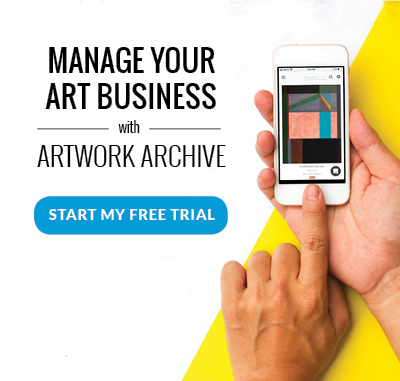Photo by Ben Kolde on Unsplash
Photo by Ben Kolde on Unsplash
What is metadata and why is it important?
Image metadata can help protect digital images of your original artwork from being misused or misrepresented. Metadata also enables images to be more easily searched for across the web — and successfully located — than images without metadata.
Metadata is, in a nutshell, data about data. Adding metadata to images embeds important details into the digital image itself, including copyright notices, author information, date(s), location(s), and descriptions.
Embedding these details into archival images is a best practice employed by professional registrars, collection managers, and other industry experts.
It’s a very simple process that will improve your data’s security, as well as your intellectual property — and an important part of cataloguing your art inventory.
Artwork Archive understands the significance of metadata. That’s why, when you upload an image to Artwork Archive, that image’s metadata is preserved.
The metadata renaissance is here
As the field of digital humanities continues to evolve and grow, more and more institutional archives are being digitized and published online — an important development for scholarly research and a way to democratize collections by making them accessible to the general public.
Earlier this year, the Louvre digitized and published over 400,000 artworks online. However, this digital trend has been at the forefront of museum development for several years. The Metropolitan Museum of Art, for example, initiated their Open Access platform in 2017 in collaboration with Creative Commons.
More recently, in 2019, the Cleveland Museum of Art initiated their Open Access platform, making not only the images from their collection accessible to the public— but also as much metadata for each work as possible.
According to the Cleveland Museum of Art’s website:
As of January 23, 2019, the Cleveland Museum of Art is an Open Access institution, using the Creative Commons Zero (CC0) designation for high-resolution images and data related to its collection. This means the public now has the ability to share, collaborate, remix, and reuse images of more than 30,000 public-domain artworks from the CMA’s world-renowned collection—all without asking permission. In addition, portions of collections information (metadata) for more than 61,000 records, both in the public domain and those works with copyright or other restrictions, are now available.
When browsing the museum’s collection online, viewers have the option to download the metadata as a .txt file for each image.
 An example from the collection of the Cleveland Museum of Art's Open Access Initiative, with metadata available for download.
An example from the collection of the Cleveland Museum of Art's Open Access Initiative, with metadata available for download.
Professional archivists know: the more metadata the better. That’s why museum metadata includes highly detailed information about the artwork’s publication history, provenance, its official caption information, citations (reproductions in books and catalogues), and more.
Before Austin Community College signed up for Artwork Archive, they strictly used metadata to track the artwork in their care. “We have been using metadata to track the location of our permanent collection pieces, as well as how long it’s been on display in a particular location. This is because we did not have an external management system for this until now,” says TJ Hilton, Exhibitions Coordinator at Austin Community College. “Spreadsheets are helpful, but if data is embedded in the image it’s not as likely to be omitted or overlooked,” he adds.
When beginning the process of adding metadata to your images, it’s recommended to make a note of the information you will include, so you can standardize your data. “Some data that we enter into metadata include artist and their contact information, date, medium, dimensions, condition, faculty member and course (if created in class,) exhibition name, awards, current location, copyright notice, and usage info,” explains TJ.
“It is important to have this information in the metadata because it transfers if the image is copied or exported to another file type,” TJ says. “I can control what data is transferred and what isn’t (e.g. I don’t want the artist’s contact information made public.) This way certain data about the piece is always available within any version of a particular image.”
Follow the simple steps below to embed metadata into your images
Add metadata on your PC
-
Right-click on the image and select “Properties”
-
In the window that appears, you can change the file name, add tags, write a description, etc.
Add metadata on your Mac
-
Open the “Photos” app and double-click on any photo to view it
-
Click the “Info” button in the toolbar (you can also use the shortcut: Command+I)
-
Now you can edit any of the following:
-
Title
Tip: To quickly add titles to photos directly in the main Photos window, choose: View > Metadata > Titles, click the field that appears under the photo when you hover your mouse on it, and then type a name. -
Caption
-
Keywords
Try to reuse the same suite of keywords for your images as this will help standardize your data. -
Location
To change a location, search for a different location or drag a pin on the map. You can not assign a location if your computer is not connected to the internet.
-
Add metadata using Photoshop*
-
Drop an image file into Photoshop
-
Click on “File” in the top menu, then select "File Info" from the drop-down menu
-
Add info to any or all of the fields, i.e. title and author information, a description, and copyright information
-
Save your work!
To make sure your metadata saves, do not select “Save for Web” — this will erase the metadata from the image in order to save it at the lowest file size possible. -
* Photoshop uses Adobe’s Extensible Metadata Platform (XMP) to embed metadata into files. "XMP is a file labeling technology that lets you embed metadata into files themselves during the content creation process."
Archiving your digital intellectual property is a vital part of preserving your artistic legacy and adds another layer of protection to your data once its published on the internet. As museum and academic gallery professionals can attest, metadata is not only here to stay, it might just outlive us all. Make sure your metadata is up to date and as comprehensive as possible — your future self will thank you.