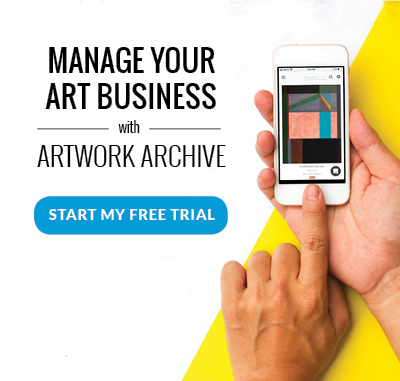Social media is an excellent art marketing tool.
It’s free and easy to share your art with buyers and supporters. But, with a full to do list, it can be hard to remember to post regularly. So, what if you had a tool that automatically posted a line up of social media posts? Well now you do and it’s at your fingertips!
How to Save Time with a Social Media Scheduling Tool:
1. Plan all your weekly social media posts in advance.
2. Schedule them with your social media scheduling tool of choice.
3. Save!
4. Let social media handle itself so you can get back to creating art.
Free Social Media Scheduling Tools:
1. Buffer
With Buffer Free you can schedule up to 10 social media posts in advance for a specific time and day. And you can see which posts perform well with Buffer’s basic analytics. Buffer Free allows you to connect one profile on Twitter, Facebook, LinkedIn, and Google+. It’s simple and very user-friendly.
Get started here: https://buffer.com/
2. TweetDeck
TweetDeck (just for Twitter) is for a more frequent Twitter user. You can schedule tweets in advance, but there’s so much more. You can create different columns for content such as favorites, mentions, or specific hashtags. This allows you to easily see how people are reacting to your tweets. You can also connect multiple Twitter accounts to your TweetDeck. This is perfect if you have a personal account separate from your art business account.
Get started here: https://about.twitter.com/products/tweetdeck and get more assistance here.
3. SMQueue
SMQueue Free allows you to schedule up to 12 tweets at a time. You can schedule each post for a specific day and time. And get basic analytics reports to see which posts had the best success. SMQueue Free also lets you manage up to three profiles at once. They support Twitter, Facebook, and LinkedIn.
Get started here: https://www.smqueue.com/registration?pi=MQ==
4. Hootsuite
Keep your social media presence active, even when you’re not. With Hootsuite’s Free plan you can manage three different social profiles and up to 30 scheduled messages. You can even use the Hootsuite mobile app to easily edit, approve, and manage scheduled messages on the fly!
Get started here: https://hootsuite.com/plans/free-offerings
5. Facebook Publishing Tools
If you haven’t gotten yourself a free business account on Facebook, now’s the time! Because it can do so much more for you than a regular, personal page—including scheduling unlimited posts directly on Facebook to save time. Plus, it’s a great option for when your other scheduling tools limit the number of profiles you can connect.
Get started here: https://www.facebook.com/help/389849807718635
6. Canva
Want beautiful graphics to enhance your social media pages? Look no further than Canva, a simplified graphic design tool online. It’s as quick and easy as drag-and-drop, and they offer hundreds of templates. And with Canva’s newest publishing tools, you can cut out the middleman and publish your designs directly to Facebook, Twitter, Pinterest, LinkedIn, and more.
Get started here: www.canva.com
Start saving time and schedue your social media posts today!
Want to Organize Your Art Business and Receive More Art Career Tips? Sign Up for Free Here.