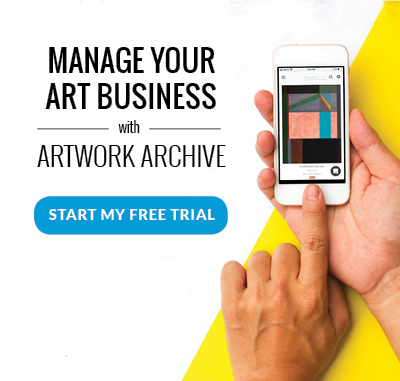Print catalogs are a strong marketing tool that can reflect the high quality of your art.
A print catalog of your archival works can become a historical document of your career that will last the test of time.
However, it can be difficult to know where to start, what to include, and how to go about printing a catalog if you have never made one before.
Here is how to get started with print catalogs:
Gather the content for your catalog.
Your art catalog can include works from one exhibition or collection or, if you are further along in your career, you can make a retrospective catalog. Start by choosing pieces that have been pivotal to your growth or have had a lot of success. Whatever direction you choose, the most important part will be adding great images of your works.
If you aren’t confident in your photography skills, consider hiring a professional photographer to take high-quality photos of your pieces to include in your catalog.
For each image, you will want to have captions with the title, medium, dimensions, and date. Instead of including prices in the image captions, Art Biz Coach Alyson Stanfield suggests adding them on separate price sheet that you can slip in the back sleeve.
Next, gather your biography, artist statement, and a list of exhibitions and shows starting with the most recent first to include in your first few pages. For additional text, you can also write stories about the piece or gather any essays that may have been written about your work.
Tip: you can store all of your art documents on Artwork Archive's My Doc's feature and easily upload them to your print project.

Draft the order and layout of your pages
A standard layout will include a cover with your name, the title of the catalog, and a high-quality cover image. The first actual page should, again, include the title and your name as well as your website. You will generally have credits on the backside of the title page. Here you can put your copyright notice and date, credit anyone who helped with the production of your book and include your contact information. Feel free to add personal touches here — quotes, thank-you’s or dedications.
After you have the first couple of pages put together, you can start visualizing the layout for the rest of the book. Use either a chronological order to layout images or put them in a visually cohesive sequence. Stick to one great image per page or a few that might make sense on a page together. For example, a few similar but different pieces in a collection may work well on the same page.
If the content you put together includes stories or essays, you can put that text directly next to the image or give the text and image their own pages. A lot of the layout will depend on your budget and how many pages your catalog will have.
Once you have your page order and layout put together, proofread the catalog several times and have others read it as well. You cannot proofread enough. But, make sure to take breaks in between editing sessions. You may be surprised by what things you can miss after looking at your draft for too long.
Create your dream catalog
At this point, you can start to think about the design elements of your catalog. Will the catalog be hardcover or soft? What colors do you want to use for the cover or incorporate inside? Will the print be glossy or matte and how large will your pages be?
All of these choices from color to font choice will affect how people subconsciously interact with the images of your art. It is the first impression of your artwork and a part of your larger story as an artist.
The paper you use should be heavy enough so images do not bleed through, especially for double-sided pages. If you need some inspiration, take some time to look at other artist catalogs in galleries, libraries or bookstores and see what things stand out to you.
If you are familiar with design programs like Adobe InDesign, you can create a high-quality PDF version of your catalog that will be ready to print. Otherwise, there are many online publishers to make the process easier for you. Blurb, Printing For Less, and Print Ninja will guide you through the process of uploading your content and choosing from a variety of layouts, covers, and paper options.
In most cases, you will have to purchase a bulk order of catalogs. Once you have received your print catalog, start sending copies out to galleries, your best customers, and have available for anyone who may come into your studio or workspace.
What’s the best way to start?
If you have been cataloging your pieces and their information in Artwork Archive or another inventory system—Congratulations!—you already have the information readily available to add to your printed catalog.
With Artwork Archive, you can easily export collections of work, arrange your work by date, subject matter or medium and export the information into a cohesive format for putting together your catalog.
Contemporary artist Fahamu Pecou, who is currently putting together a catalog of the last 13 years of his work has said, “I’ve been using Artwork Archive for the last three years, and it’s been nice to document everything in one spot.”