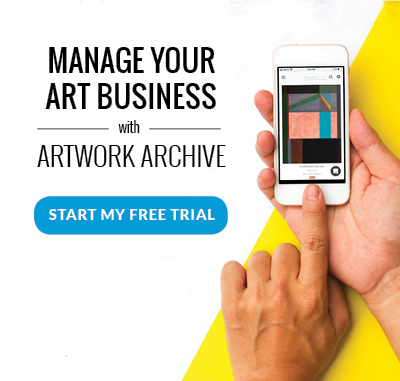In the current climate, more people are staying home and looking for creative outlets.
While you may not be able to teach in person for the coming months, you can use your skills to create classes online and provide valuable experiences through art workshops.
Whether you are an old hand at teaching art courses, or you are looking to mix up your art business strategy, sharpen your digital teaching skills with this practical guide on how to host an online art workshop.
Choosing a Hosting Platform for Live Streaming Workshops
Technology is king, and the choices for video platforms are endless. When choosing a platform for your workshops think through your needs. How many people will be in your workshops? How technologically savvy and willing are your users? Do you want to be able to record your workshops? Make a list of needs before reviewing platform options to make sure that you are selecting a platform that will best serve you.
Here are a few strong options along with the pros and cons, and the prices for platforms to host your online workshops. Many of these platforms have free trial options.
Zoom: Zoom is a popular video conferencing and teaching platform.
Pros:
- Different views and display options are available for participants such as gallery view
- Intuitive group messaging feature
- Easily accessible for participants, joining by clicking a link
- Admin control features
- Recording capabilities with some plans
Cons:
-
The free plan is limited with a 40-minute cap
Price: $14.99/month for Zoom’s Pro plan
Google Hangouts: To “hang out” on Google Hangouts all you need is a Gmail account.
Pros:
- Google Hangouts is free
- You can easily send GIFS, videos, and chat
- Options to add playful video filters, if you’ve ever wanted to wear virtual bunny ears while teaching an art workshop, Google Hangouts might be your platform
Cons:
- Better for small groups
- No options for view customization
- Web-based, there is no application
- Users must have Gmail accounts to participate
Price: Free with Gmail account
GoogleMeet: GoogleMeet is a more professional (and not free) version of GoogleHangouts.
-
Extra features like a live polling option for real-time decision-making
- text-based chat
- file and image-sharing capabilities
- Google Meet runs through a web browser or the dedicated mobile app, it requires no third-party access to set up
- Users don’t need a google account to join, they can click their access link or dial-in number to join the video conference
Cons:
-
Some reviews say that GoogleMeet works best for small groups
Price: $6.00/month for the most basic plan
*GoogleMeet and MicrosoftTeams are very comparable
ClickMeeting: ClickMeeting is a webinar and video conferencing platform.
Pros:
- Viewable from multiple platforms and devices, there are no downloads required from the viewer's end
- Customizable with the ability to decide how your presentation screen appears for your webcasts, and save different layouts to reuse later.
- Event creating capabilities, easy to plan/schedule an event or meeting
Cons:
- No desktop sharing on Chromebooks or other non-Mac/non-Windows devices
- A limited number of video participants
Price: $25.00/month for the Live plan
GoToMeeting: GoToMeeting is an online meeting and video conferencing software package.
Pros:
- Access link or dial-in number for users to join the video conference
- Share documents easily with your attendees
- Users can click their access link or dial-in number to join the video conference
- Easily record and share your digital meeting
Cons:
-
GoToMeeting requires users to have current tech equipment or mobile devices to successfully be part of the meeting process. An older machine or device may not work as intended.
Price: $12.00/month for their Professional Plan
Live Workshops vs Recorded Lessons
If you’ve hosted online workshops before with success, think about expanding to prerecorded online lessons.
If you are interested in creating recorded workshops to share instead of doing live workshops with participants, there are platforms and software for that as well. Some strongly reviewed platforms and software: Learnworlds, Captivate(Adobe), and Camtasia.
Filming and Hosting Tips for Your Live Workshops
Now that you have a platform to host from, it's time to get into the nitty-gritty to make sure that your workshop is as good or even better than an in-person experience. Even if you have experience promoting your art business through video or have done an art podcast, remember that your filming for a workshop needs to serve specific purposes. Take these four tips into consideration as you prepare to host and for when you are filming your workshop.
-
Familiarize yourself with your platform and test the digital experience you are creating. Does your audio work? Is the internet connection strong in space you will be filming? Prepare for the challenges of your environment like an outdoor space.
-
Consider and try using a separate microphone if you will be at a distance from your device. Test the capabilities of your webcam and its angles. A separate webcam outside of a cam that is built into a computer could be useful to focus in on details of showing an art technique.
-
Show your hands. Whether it's remembering to change the angle of your webcam or pre-recording your hands as they do a technique you are trying to show, remember that you need to show your viewers details. One of the benefits of an in-person class is that participants can move around the view to see the instructor work from different angles. Remember that you can show all of those different angles over a video workshop as well!
-
Have an arc to your class and let your participants know the plan. Since video workshops may be new to you and your participants, make the transition to digital learning more seamless.

Finding the right price for your online art workshop
As you are moving to online, or starting out online, you might have questions about how to price your workshop. Pricing your art is its own thought-out process. How is pricing a workshop similar or different? When pricing, think about what you are including in your workshop as well as the value of that experience. Be careful not to fall in the trap of undervaluing yourself.
Decide on base prices. Map out a base price for your hourly rate, a workshop series, and an individual workshop. You can build from your base depending on if your workshops include extra elements like individual video follow-ups, materials, or how in-demand your art workshops become.
Research to find your base prices. Artists typically charge anywhere from $30 to $350 dollars for workshops. Those prices could reflect a one-off experience, multiple hour events, an exclusive and small session, or a series of workshops.
Ask yourself: What do I charge for in-person workshops? What are the prices of the workshops for similar workshops? How does this workshop differ? Are there less material or overhead costs?
Don’t be afraid to test out your prices. Having a range of prices for a range of experiences is a great way to tap into a wider client base. As long as you settle on a base that makes sense, you can deviate from that base to find your pricing sweet spot without extreme over or under-charging.
Hype up your workshops by advertising how many spots are left as they fill up. Advertise about only having a few spots left to remind your client base about your workshops and hook in participants.
Remember your value and extoll your credentials. Create a two-liner about your experience and art-making background. Include information about yourself when marketing your workshops. How many years have you been a working artist? What is your specialty? Even if you don’t have formal teaching experience, you are an expert in your practice. Your participants will want to know about and will value learning more about your background.
Offer discounts when they make sense. If you are trying to fill workshop slots or are just starting out, it may make sense to discount some of your workshops to entice potential participants. Make sure that even if you discount that you will still be close to your base price and will still be able to make a profit from your efforts.
Cultivating New and Loyal Client Bases
As you market your workshops, reach out to the clients who already know you and think through reaching new audiences.
Reach out to your usual clients and contacts through an email workshop announcement. If you send out newsletters make sure to link to information about your workshops. Use your social media accounts or websites to do workshop teasers. Make sure whenever you mention workshops that you provide a link to more information.
If you’ve done workshops in the past, advertise your new online offerings to past participants, and ask them to share your current offerings.
Your client base is based on both your ability and skill as an artist as well as your personality. Being relationship-oriented and personable goes a long way in selling art and building up a base of workshop participants. The participants in your workshop are seeking an interactive experience and you personally, to coach them.
Make Digital Workshops Work for Your Participants
You can still create a sense of community and give one-on-one attention within a digital learning environment. While video meeting platforms don’t lend themselves to side conversations, follow these tips to help create the in-person elements that at first seem to be missing when we go digital.
-
Build in time for feedback and sharing within a workshop. This could look like a brief introduction at the beginning of a class or building in breaks for questions.
-
Create one-on-one time. Have participants photograph their work to share with you and/or the rest of the class. A great way to recap and follow up with your participants is offering a review of the work they did in your workshop and giving positive feedback.
-
Consider partnerships. You may be used to hosting workshops at a botanical garden or in a brewery. You can still add an element of partnership or fun to a workshop. Consider having the brewery you teach at offer a discounted beer pick up for students or have a ticket to the botanical gardens included in the price of your workshop.
-
Know what you are producing. Is this a series? A one-off workshop? Let your participants know what to expect and ask for feedback. If you are new to teaching digital workshops ask what participants would like to do and learn.

Follow Up with Participants
Your workshop isn’t finished once its allotted time is up. Get more out of your workshops for your business and provide more to your participants by following up after the workshop is complete.
Make sure to keep track of who your participants are by adding them to your contact list and even creating a sub-list for workshop participants.
Follow up with an email that touches on the ideas and themes of your workshop. Offer screenshots from the workshop, a link to the recording, or even other creative ideas and prompts that build on your workshop. Your participants took this workshop for the art and for human interaction. Show you that care.
Ask for feedback on their workshop experience. This is an opportunity to find out what did and didn’t work for your participants. Let participants know that you are invested in creating the best workshop experience possible and that you will take their feedback to heart. Less is more. Hone in on a few key questions to get a higher response rate.
Possible feedback questions to ask:
What did you learn from this workshop?
What did you expect to learn or experience?
Were your expectations met?
Would you take a workshop like this in the future?
What would you change about this workshop experience?
Let your participants know that you’d love to hear what types of workshops they would be interested in. Ask them what type of workshops: subjects, themes, techniques, and workshop formats, they would be interested in participating in. Your participants will feel involved and be more likely to take future workshops if they have had a say in creating them.
What type of workshop hosting works best for you?
Have you led an online art workshop recently? Let us know how it went below!