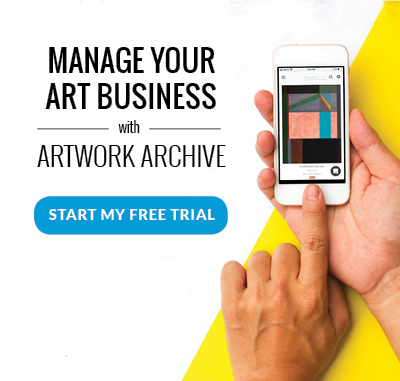Cynthia Feustel's Public Page.
Imagine an online portfolio linked to your inventory that can result in sales! Imagine a site that takes no commission and connects you directly with interested buyers. Artwork Archive saw how beneficial this would be for artists and created the Public Page. It’s your own polished online portfolio ready to share with potential buyers and collectors. And the Public Page artworks instantly update every time you update your Artwork Archive inventory.
So, how do you get the word out about one more fantastic way to share your art? We’ve put together eight simple ways to promote your Public Page to help you get results. The more people who see your artwork, the more likely they are to fall in love with it.
UPDATE: We’ve made the Public Profile even more amazing! Take a look at what’s new.
1. Add the Link to Your Email Signature
Having an email signature is an easy way to keep your art business top of mind every time you send an email - whether it’s art related or not. So, add your Public Page link to your signature so your contacts can easily see more of your work. Don’t have an email signature? Learn how to make one here - it’ll take less than 5 minutes!
2. Display the Link on Your Website
Your Artwork Archive Public Page works in tandem with your artist website. Just like your Facebook or Twitter, it is one more place prospective buyers and supporters can view and interact with your art. Accomplished painter Lawrence Lee links to his Public Page with an “Archive & Current Work” button at the bottom of every page of his website. Lawrence has already sold over $20,000 worth of art from his Public Page.

3. Introduce Your Public Page on Your Blog
Write a blog post introducing your Public Page as another polished, easy way to view your artwork. You can also add the link to your Page at the end of every blog post with a call to action. An example could be: “Check Out My Current Work” or “Browse My Creations Here.”
4. Include the Link on Your Business Card
Add your Public Page link to your business card so new contacts can explore your art. It’s perfect if you don’t have an artist website or don’t regularly update one.
5. Share Your Public Page On Social Media
Many Artwork Archive members are already sharing their Public Page on Facebook and seeing great results. So, shout it from the (social media) rooftops! Just paste the link into your bio or create posts dedicated to marketing your Public Page. See artist Liz Ruest’s wonderful Facebook post below.

6. Show Your Public Page to Interested Art Lovers
If your art comes up in a conversation, it’s a perfect opportunity to share your art with people. Since your Public is available on any device, people can view your art on your smartphone, tablet, or laptop. Whether it’s an art event or a coffee shop rendezvous, you’ll have your online portfolio ready. You can also have your Public Page open on a tablet at your art fair booth, so potential buyers can see more of your work.
7. Promote Your Public Page in Your Newsletter
You can write an announcement introducing your Public Page with a screenshot and the link in a section of your newsletter. You can also include the link and a call to action for contacts to view your Page at the bottom of every newsletter.
8. Exhibit Your Public Page on Discovery
You can showcase the artwork you already display in your Public Page on Discovery. Art buyers and our ever-growing collector base can then contact you to purchase work. You handle the transactions and keep all the money. All you need to do is subscribe to Artwork Archive (plans start at $6) and mark four Pieces as "public".
Let us know how you promote your Public Page and when you sell a piece. We love more success stories!
Want to Create the Art Business You Want and Receive More Art Career Tips? Sign Up for Free Here.